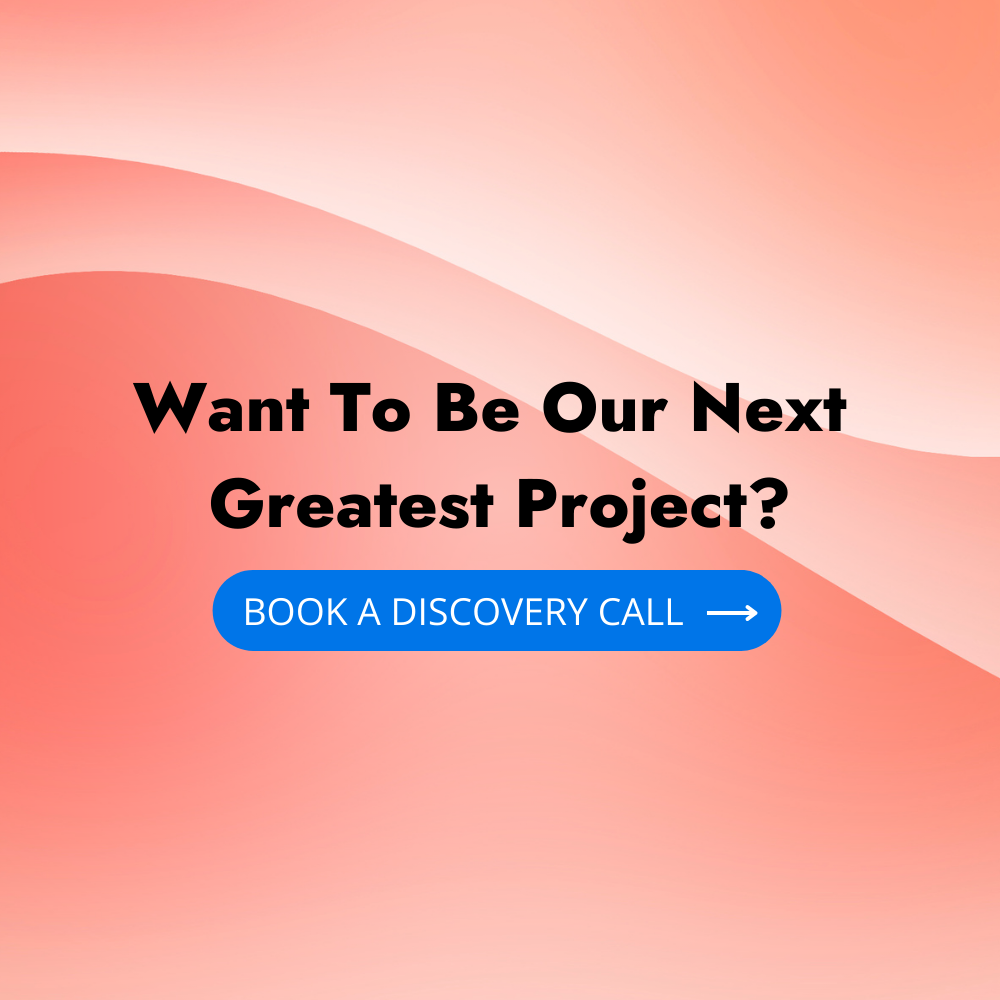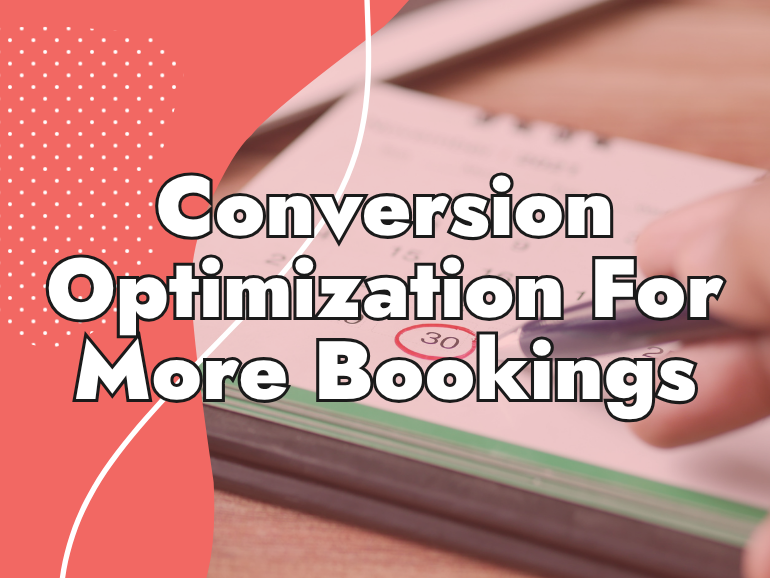Website Navigation Best Practices
There are times were getting lost can be terribly fun. A corn maze, an afternoon stroll that leads you to unexpected places, the eyes of your paramour… but a website isn’t one of them. First impressions on a website matter. According to marketing research company CXL, website users spend an average of 6.44 seconds focused…
Written by Keiran Griffiths
Last updated February 28, 2025 • First published May 6, 2024

There are times were getting lost can be terribly fun. A corn maze, an afternoon stroll that leads you to unexpected places, the eyes of your paramour… but a website isn’t one of them.
First impressions on a website matter. According to marketing research company CXL, website users spend an average of 6.44 seconds focused on the main navigation menu.
Designing clear and easy-to-understand website navigation is key to creating a pleasant browsing experience for your customers. Not only is a poorly designed navigation hard to follow, but it leads to a higher bounce rate and (eventually) lower rankings in the SERPs.
Creating a user-friendly and SEO-friendly website involves balancing several best practices for the best possible browsing experience. We will share the top tips to create a user-friendly navigation structure that will catch the attention of your customers and new leads and search engines.

Key Principles for User-Friendly Navigation
A clear and intuitive website navigation structure is the gold standard for website design. Clear navigation allows users to easily find the information they seek and keeps them on your website for longer.
The navigation of your website is also one of the first ways that search engine crawlers find and crawl your content. Properly structured navigation helps search engines understand which pages are the most important and builds page authority.
LIKE WHAT YOU’RE READING?
If these articles are helpful,
imagine what our team
can do for you!


More Traffic. Leads. Business.
I want to show you how SEO can grow your business in ways you haven’t seen before.
More Traffic. Leads. Growth.

I want to show you how SEO can grow your business in ways you haven’t seen before.
Try to follow these guiding principles for creating clear and user-friendly website navigation:
Simplicity
At the risk of sounding too obvious, avoid making your navigation difficult to understand. Keep menus streamlined, categories familiar, and place important information front and centre. Avoid clutter and make it easy for users to find what they want.
Even Google’s Web Design Guidelines state: “Simplicity is a virtue. Many of the themes we created are simple for a reason: they let your content shine through.”
Predictability
Being creative with your website design is great, but you don’t have to reinvent the wheel everywhere. A predictable navigation structure can be a good thing since it gives users an idea of what to expect and makes finding what they’re looking for a breeze. Don’t try to stand out by creating unconventional navigation – that just makes things confusing, and confused visitors will not stay on your website for long.
Consistency
Keep the theme and structure of your website pages consistent. A new visitor should be able to make sense of your website structure within seconds. After that, they’ll expect every page to be organized similarly. A different navigation structure on every page slows users down and creates needless frustration.
Hierarchy
Hierarchy is how you designate importance to pages for users and search engines to understand. Your navigation menu should have a clear hierarchical structure with each category and sub-category included in the menu. This makes it easy for visitors to find what they’re looking for without combing through every page. Make sure this menu hierarchy is respected on every page of your website.
Expert Quote On Website Navigation Bar Design:
“With website navigation design, there‘s no one “right” way. But there is a right way to think about how you’ll set up your navigation: By considering how you can enable first-time and repeat visitors to make the most of your website. I guarantee that you can’t go wrong if you create your website navigation with that in mind.”
– From ‘Website Navigation: The Ultimate Guide [Types & Top Examples]’ by Anna Fitzgerald, Hubspot
Best Types of Navigation Structures
Each type offers unique benefits and can be used based on the specific needs of your website and audience.
Horizontal Navigation
Ideal for websites with a limited number of sections. It’s easily accessible at the top of each page and works well on both desktop and mobile devices. This type of navigation is user-friendly and familiar to visitors, making it easy for them to find information like opening hours or how to book an appointment.

Dropdown Navigation
Dropdown menus help manage extensive site content without overwhelming the user. They provide a neat and organized way to categorize information while keeping it accessible from any page. They help users navigate complex information structures intuitively.

Hamburger Navigation
Commonly used in mobile site designs, this type features a button (often an icon with three horizontal lines) that users can tap to expand and view the site’s navigation options. It’s a space-saving solution that keeps the website interface clean.
Tips For Creating User-Friendly Navigation
Be sure to include these elements when designing your website navigation:
Streamlined Menu
Keep your main menu clear, easy to follow, and consistent across all pages. Typically positioned at the top or side of a website, the navigation menu links to the key sections of the site. It should be straightforward, and clear, and maintain a consistent layout throughout your website. Include a sitemap to help users navigate your website and for search engines to index it.
Organized Pages
Organize the pages on your website according to the user’s needs and goals. Group together similar pages and provide clear labels so people know what to expect on each page. If your website has many pages, it might be helpful to keep the main navigation simple and communicate sub-categories with a drop-down, expanded menu.
Link Your Homepage Logo
Having your logo link back to the home page is another common practice, including a breadcrumb trail so that users can easily see where they are on your website. Remember that not everyone will arrive on your website from the home page!
A Quote On The Importance Of Having A Direct Link To Your Homepage:
“A direct, one-click link to the homepage is a must-have on websites. There are several reasons why:
– Going back to the homepage is a common task. People often go to the homepage when they’re disoriented, they have gone too deep into a site, or they’re ready to start a new task.
– Because of their dependency on search engines, most users enter websites through an interior page and bypass the homepage entirely. Easy access to the homepage provides a new starting point for those who are on the wrong page or want to explore other parts of the site.”
– UX consulting firm Nielsen Norman Group
Include A Search Bar
Including a search bar in your user navigation enables users to easily locate specific information they’re looking for without having to navigate through the entire menu. The search bar should be prominently placed, typically in the header or footer on every page. Bonus tip: Use a search algorithm widget that delivers relevant results and offers suggestions based on the user’s search query.
Have A Clear CTA
Your CTA (call-to-action) should be clearly presented throughout your website. Do you want visitors to contact your business, sign up for your newsletter, or request a quote? This CTA should be prominent and action-oriented to guide website visitors into taking the desired action.
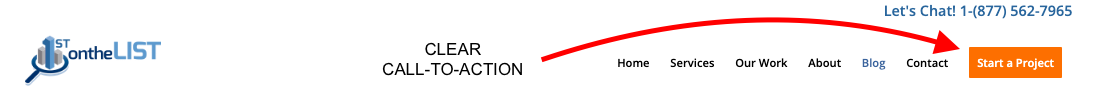
Personalize With AI
To make a more navigable website, think about adding AI-driven suggestions that customize the experience for each user. This advanced smart feature helps visitors find what they need more easily. While a simple menu and well-organized pages are key, adding personal touches is the way of the future.

The Role Of Navigation And SEO
Navigation plays a significant role in SEO, as it influences how users interact with your website and how search engines index and rank your content. Recent updates in search algorithms emphasize the importance of user-friendly site structures. Here’s how navigation impacts your website’s SEO:
Site Structure
Navigation helps establish your site structure. A logical, hierarchical navigation setup helps search engines understand the relationship between different pages on your site. Important pages that are more accessible through main navigation tend to receive more link equity. This is crucial for improving key metrics like sales, leads, and conversion rates.
Search Engine Crawlability
A clear and straightforward navigation menu helps search engine bots find and index pages efficiently. If your navigation is complicated or if important content is buried deep within your site without clear navigational paths, it might not be crawled and indexed as desired. This practice directly influences the click-through rate (CTR).
Keyword Optimization
The labels used in your navigation menus can also be optimized with keywords to improve SEO. Using relevant, targeted keywords as part of your navigation (e.g., service offerings) can help search engines understand the content of your pages.
Mobile Optimization
With the increase in mobile browsing, search engines now prioritize mobile-friendly sites. Navigation that is optimized for mobile devices, often through responsive or adaptive design, supports SEO by providing a better experience for mobile users and meeting search engine standards for mobile optimization.
ADA Compliant
Your navigation should be friendly for ALL users. Here are ways to achieve ADA compliance for effective website navigation:
Descriptive Link Text
Use clear and descriptive link text that provides information on what the link is about, rather than generic text like “click here.” This helps users who rely on screen readers to understand the context of links without needing to read the surrounding text.
Consistent Navigation
Maintain consistent navigation across all pages. The placement and functionality of navigational elements should not change as users move through your site. This predictability is crucial for users with cognitive disabilities.
Alt Text for Images
Provide alternative text for images that serve a functional purpose in navigation, such as icons or buttons. Alt text should convey the function or purpose of the image, not just describe its appearance.
Responsive Design
Ensure that your site’s navigation is responsive, meaning it adapts smoothly to different device screens, including mobile devices. This is especially important as many users with disabilities rely on mobile devices for accessibility features.
Overall, ADA compliance makes your site more user-friendly and legally compliant, benefiting everyone who visits.

A bar graph from Statistica predicts that there will be 7.5 billion people using mobile devices worldwide by 2025.
Mobile-First Website Navigation And Design
The number of users accessing the internet via mobile devices has surpassed desktop users. Smartphone users expect fast, easy-to-navigate websites on their devices. Simplified menus, larger buttons, and touch-friendly interfaces make it easier for users to interact with your site, reducing frustration and bounce rates.
A mobile-first website design is built to be lightweight and fast-loading. This is crucial for mobile users who might be on slower network connections. Designing with a mobile-friendly approach ensures that the majority of your users have a positive experience when they visit your site. We suggest auditing your website navigation for design and responsiveness on multiple devices to provide a good user experience for all users.
Designing a clear and easy-to-use website navigation is key to a user-friendly website and for online business success. By focusing on clear and accessible design, you can keep visitors on your site longer and help your site’s ranking in search results. Plus, focusing on making a great experience for users can lead to an awesome website!
Need Help Navigating Website Navigation?
Our team at 1st on the List are experts in creating user-friendly, SEO-optimized websites and website navigation. We start by conducting a thorough analysis of your current website navigation to pinpoint areas for improvement. Our goal is to make your website’s navigation not only easier for users but also optimized for search engines.
We’ll get your website navigable for visitors to find what they need quickly and for search engines to know where to show you in search results.
We can’t wait to help you take your website from a zero to a hero and get you the traffic you deserve! Our team of website gurus at 1st On the List is here to help.
Contact or call us at 1-888-262-6687 to set up a consultation.
Keiran Griffiths
Keiran Griffiths is the President & Managing Director at 1st on the List. He works exclusively out of the Abbotsford head office and has extensive experience helping small and big brands grow their business. His background is in restaurant and hospitality management as well as business development (he started his own property management company in 2014). Up for any challenge, Keiran works with clients to assess their budget and investment capabilities and come up with a marketing solution that will earn them the biggest bang for their buck.
Don’t miss out – get newest posts straight to your inbox!
Partner With Us. Get More Leads.
Stop trying to do it all on your own – reach out to our team and we can discuss marketing strategies that are best suited for your business!
[NO HASSLE, NO PRESSURE, NO WORRIES – JUST MEANINGFUL INSIGHTS]