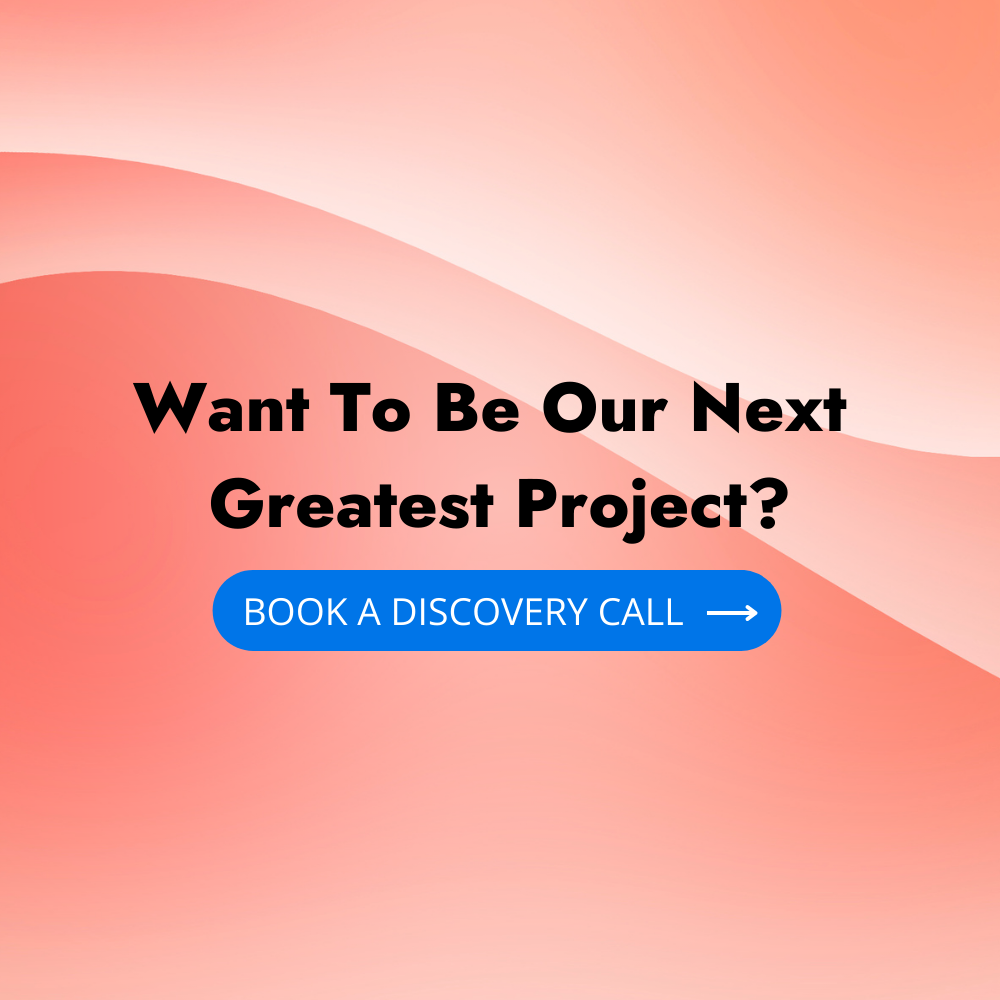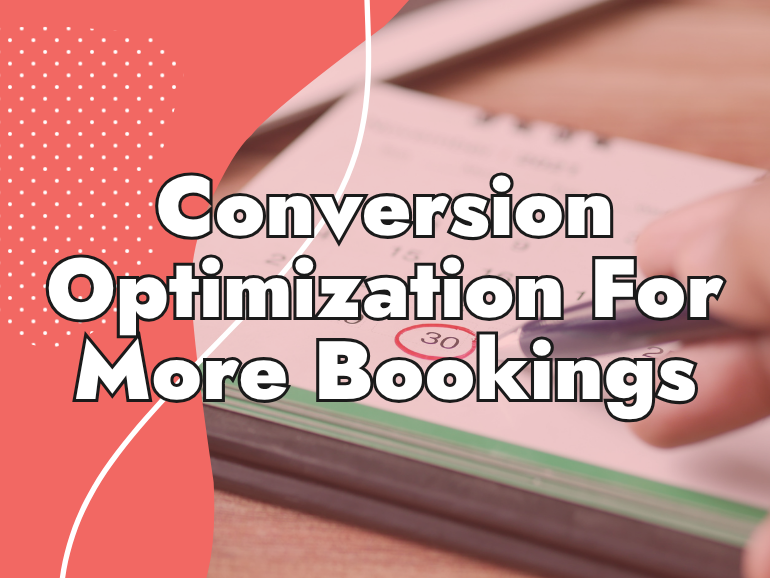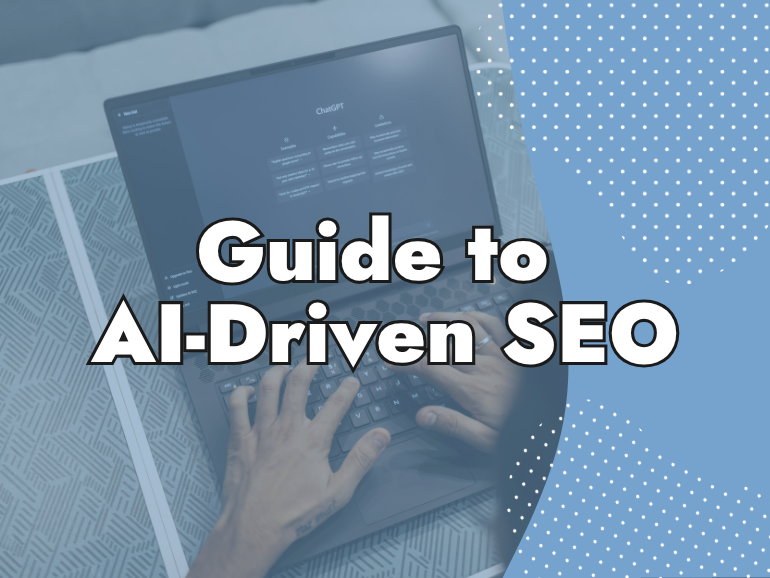How to Improve Keyword Rankings Through Blogs: 7 Simple Steps to Boost Your SEO
Want better Google rankings? Your blog might be the key. In this article, we share 7 simple, actionable steps to turn your blog into an SEO powerhouse—helping you attract more visitors, improve keyword rankings, and grow your online presence.
Written by Keiran Griffiths
Last updated March 28, 2025 • First published January 1, 2025

Improve Keyword Ranking with Blogging
If you think blogging is just about throwing some words on a page and hoping they stick—think again, it can help improve keyword ranking!
Blogging, when done right, is a secret weapon for boosting your SEO and driving more traffic. Whether you’re a seasoned pro or just starting, mastering the art of improving keyword ranking through blogs can transform your site into a traffic magnet.
So, grab your coffee (or tea, we don’t judge), sit back, and let’s take a fun dive into how answering the right questions and optimizing your blog posts can improve keyword ranking on Google SERPs!
Key Findings
- Most Google searches are questions: If your blog answers these questions, you’ll improve keyword ranking significantly.
- Tools like AnswerThePublic help discover what people are searching for, making keyword research easier and more targeted.
- Long-form, valuable content (2,000+ words) tends to perform the best in search rankings.
- On-page SEO optimization and building backlinks are essential to getting your blog posts noticed and ranked higher on Google.

Why Target Keywords?
Because Organic Traffic is the Gift That Keeps on Giving!
Imagine publishing a blog post today, and months or even years later, you still see traffic steadily rolling in. That’s the magic of keyword targeting! When your content ranks high on Google, you get a consistent stream of organic traffic without constantly promoting it. According to SalesCycle, marketers who invest in their blog posts are 13 times more likely to see a positive return on their investment.

For example, a blog post published by Ahrefs in 2018 on advanced Google search operators still drives tons of traffic, even years later. This happens because the post targets keywords people are actively searching for—and that’s key.
LIKE WHAT YOU’RE READING?
If these articles are helpful,
imagine what our team
can do for you!


More Traffic. Leads. Business.
I want to show you how SEO can grow your business in ways you haven’t seen before.
More Traffic. Leads. Growth.

I want to show you how SEO can grow your business in ways you haven’t seen before.

But don’t think you can write about any random topic and expect to get the same results.
To get this kind of long-term, sustainable organic traffic, your content needs to be tailored to keywords that align with what people are actively searching for. Targeting the right keywords can increase the chances of ranking higher on search engine results pages (SERPs). It also ensures that you’re pulling in the right audience. You will attract people who are genuinely interested in what you have to say.
Simply put, to improve keyword ranking you have to target the right keywords if you want your blog to turn into a traffic-generating machine!
Step 1 – Meet AnswerThePublic—Your New Best Friend
First things first. If you want to improve keyword ranking through blogs, you’ve got to know what people are actually asking Google. Believe it or not, 81% of all Google searches are in the form of questions (HubSpot).
That’s where the superhero of content tools, Answer the Public, swoops in to save the day. This clever tool takes your keyword—say, “SEO”—and magically generates a whirlwind of questions that people are typing into Google daily.
For example, type in “digital marketing” and BOOM—you’ll see queries like “What is digital marketing?” or “How can digital marketing help my business?”
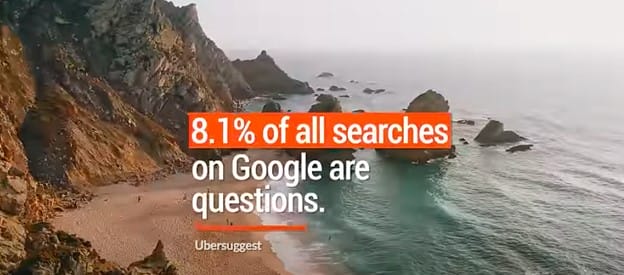
Why this matters
These questions are the exact things your audience is searching for. When you create blog posts that answer these questions, you’re not just filling space. You’re answering real user queries, which means you’re more likely to rank for those keywords.
Neil Patel, a Digital Marketing expert, says “Blogs that answer user questions not only engage readers but also signal to Google that your content is highly relevant. The better you align your content with user intent, the more likely you are to improve your keyword rankings.”
In fact, research shows that 8% of all search queries contain question words like “how,” “what,” “where,” and “why” (Ahrefs). So, by targeting those question-based searches, you’ll naturally start ranking for terms people are actively searching for. Say goodbye to writer’s block and hello to SEO wins!
Step 2 – The Secret to Stellar Keyword Research
Now that you’ve got the questions, it’s time to do some good ol’ keyword research. Pop over to trusty tools like Google Keyword Planner, Ahrefs, or Ubersuggest. These SEO tools will help you find which keywords have high traffic potential but aren’t too competitive.
Let’s say you’ve found the question, “How do I improve SEO rankings?” In your keyword tool, you might discover that the long-tail keyword “ways to improve SEO rankings” has a decent search volume but low competition. Ding, ding, ding! You’ve just hit SEO gold.
Pro Tip: Long-tail keywords (the ones with three or more words) are your best friends. They’re easier to rank for and bring in highly targeted traffic. Think “how to train a puppy” instead of just “puppy training.”
Step 3 – Stalk the Competition—In a Good Way
Next up, type your chosen keyword into Google. Take a close look at the top-ranking blog posts for that keyword. What kind of style do they use? Are they formal, conversational, or packed with visuals? How long are these posts—short, snappy reads or in-depth, 2,000+ word guides?
Most importantly, what’s missing? Your job isn’t just to match what’s already out there, but to create something even better. Your article needs to be more detailed, more engaging, and, of course, way more fun.
For example, if you’re targeting “how to improve keyword ranking” and the top post lists five strategies, aim to write 10! And don’t just regurgitate the same information. Put your own spin on it.
Include things like case studies, expert quotes, or even personal experiences to give your readers something fresh. This approach will make your content stand out and become more valuable than the competition. Check out WP for Beginners and BlogPros for some other ideas.
Step 4 – Time to Write, Write, Write (But Make It Fun)
Now comes the fun part, writing your blog. Remember, the goal is to answer the questions people are searching for. But that doesn’t mean you need to write a dry, boring essay. Make your content engaging, conversational, and—dare I say—entertaining!
Here’s how to do it:
- Title Tag: Use your keyword here (without sounding like a robot). Think: “10 Fun and Easy Ways to Improve SEO Rankings”.
- Meta Description: Write a description that not only includes your keyword but also encourages people to click.
- Headings and Subheadings: These should break up your post and give readers (and search engines) a clear idea of what your post is about. Use your keywords naturally here.
- The Body: Sprinkle in your keywords, but make sure your writing flows naturally. Google likes keywords, but it loves content that’s easy to read and helpful.

Step 5 – On-Page SEO—The Icing on the Cake
Your blog is written and ready to go, but hold your horses! Before hitting “publish,” let’s make sure it’s fully optimized for on-page SEO. Following this checklist will not only improve keyword ranking but also enhance the overall user experience.
Here’s your SEO Checklist
- Title Tags and Meta Descriptions: Make sure your keyword is included in both the title tag and meta description. These elements should be compelling enough to catch users’ attention and make them want to click through to your blog. Think of them as the headlines and mini-advertisements for your content.
Example:
Title: “10 Fun and Easy Ways to Improve SEO Rankings”
Meta Description: “Learn effective and easy strategies to boost your SEO rankings with these fun tips! Click here to discover the best practices that work.” - Internal Linking:
Incorporate links to other relevant blog posts within your site to keep readers engaged and exploring more of your content. This not only improves user experience but also reduces bounce rates, which is something Google loves. It signals that users find your content valuable.
Example:
If you’re writing a blog on improving SEO, link to another post you’ve written on “Keyword Research Tips” or “Best SEO Tools for Beginners.” - Alt Text for Images:
Always use descriptive alt text for images, and wherever possible, include relevant keywords. Not only does this help with SEO, but it also makes your site more accessible to users with visual impairments. Google crawls these descriptions to understand what your images are about, which gives you a little extra SEO boost.
Example:
Alt Text: “Keyword research graph showing search volume and competition analysis” - Mobile-Friendliness:
With over 60% of online searches happening on mobile devices, your blog must be optimized for mobile viewing. A mobile-friendly layout means quicker load times, readable text without zooming, and easy-to-click buttons, all of which enhance the user experience and improve keyword ranking.
Try SEO yourself, or if this is just too much trouble, contact our 1st on the list SEO Experts 1st on the List to get some help!
Case Study: From Crickets to Traffic—A Fitness Blog’s 200% Boost
Let’s take a real-life example. Meet Fit4Life, a small fitness blog that wasn’t getting much traction. Their content was solid, but they weren’t ranking well. Here’s how they turned things around:
- Step 1: Used AnswerThePublic to find popular questions in the fitness niche, like “What’s the best diet for weight loss?” and “How do I build muscle quickly?”
- Step 2: Conducted keyword research. They found long-tail keywords with high traffic potential and low competition, such as “beginner workout plan for weight loss.”
- Step 3: They created long-form, in-depth blog posts. Instead of short articles, they wrote 2,000-word posts packed with tips, advice, and personal experiences.
- Step 4: Optimized their on-page SEO and added internal links to other posts. They also updated old content to keep it fresh and relevant.
- Step 5: Built backlinks through guest blogging and outreach to fitness influencers.
Result: Within six months, Fit4Life was able to improve keyword ranking, gain a 200% increase in organic traffic, and have several blog posts ranking on the first page of Google.
Step 6 – Update, Repurpose, Repeat
SEO is a marathon, not a sprint. So once your posts are live, don’t just forget about them. Regularly update old content with new information, merge related blog posts, and keep everything fresh and relevant(
For example: Let’s say you’ve written a post about “beginner SEO tips.” You can easily update it every year by adding new strategies, examples, or case studies, making sure it stays valuable for your readers.
Step 7 – Build Backlinks Like a Pro
Last but not least, backlinks. Getting other websites to link to your blog is like earning a gold star from Google—it’s a sign that your content is valuable and authoritative, and worth ranking higher. The more quality backlinks you have, the more search engines view your blog as a trusted resource, which helps push you up the search rankings.
Here’s how to get those coveted backlinks:
- Guest Blogging: Write articles for other websites in your niche, and naturally include a link back to your own blog. Guest blogging is a fantastic way to expand your reach while also boosting your authority with backlinks. By providing value to another blog’s audience, you earn the right to drive some of their traffic back to your site.
- Outreach: Don’t be afraid to ask for backlinks! Reach out to influencers, fellow bloggers, or industry experts and suggest that they check out your blog post. If your content provides value to their audience, there’s a good chance they’ll consider linking to it. Personalize your outreach, and be sure to explain why your post would be beneficial to their readers.
- Create Shareable Content: Content that’s easy to share is more likely to attract backlinks which can improve keyword ranking. Think infographics, videos, and detailed how-to guides. People love sharing visually appealing and informative content because it’s both engaging and easy to digest. The more your content gets shared, the higher the chance someone will link back to it. Bonus points if your content is unique and offers something fresh to the conversation!
Get Help Blogging Your Way to SEO Success
Improving your keyword rankings through blogging isn’t just possible—it’s fun! By answering the right questions, doing proper keyword research, creating valuable content, and optimizing for SEO, your blog can start climbing the search rankings in no time.
Remember, SEO is all about consistency, so keep creating, updating, and optimizing. And before you know it, your blog will be a top contender on Google!
Now, go get writing—and watch the traffic roll in!
If you need help, please contact us online or call us toll-free at 1-888-262-6687
FAQs
Keiran Griffiths
Keiran Griffiths is the President & Managing Director at 1st on the List. He works exclusively out of the Abbotsford head office and has extensive experience helping small and big brands grow their business. His background is in restaurant and hospitality management as well as business development (he started his own property management company in 2014). Up for any challenge, Keiran works with clients to assess their budget and investment capabilities and come up with a marketing solution that will earn them the biggest bang for their buck.
Don’t miss out – get newest posts straight to your inbox!
OTHER ARTICLES WE THINK YOU’LL ENJOY
Partner With Us. Get More Leads.
Stop trying to do it all on your own – reach out to our team and we can discuss marketing strategies that are best suited for your business!
[NO HASSLE, NO PRESSURE, NO WORRIES – JUST MEANINGFUL INSIGHTS]